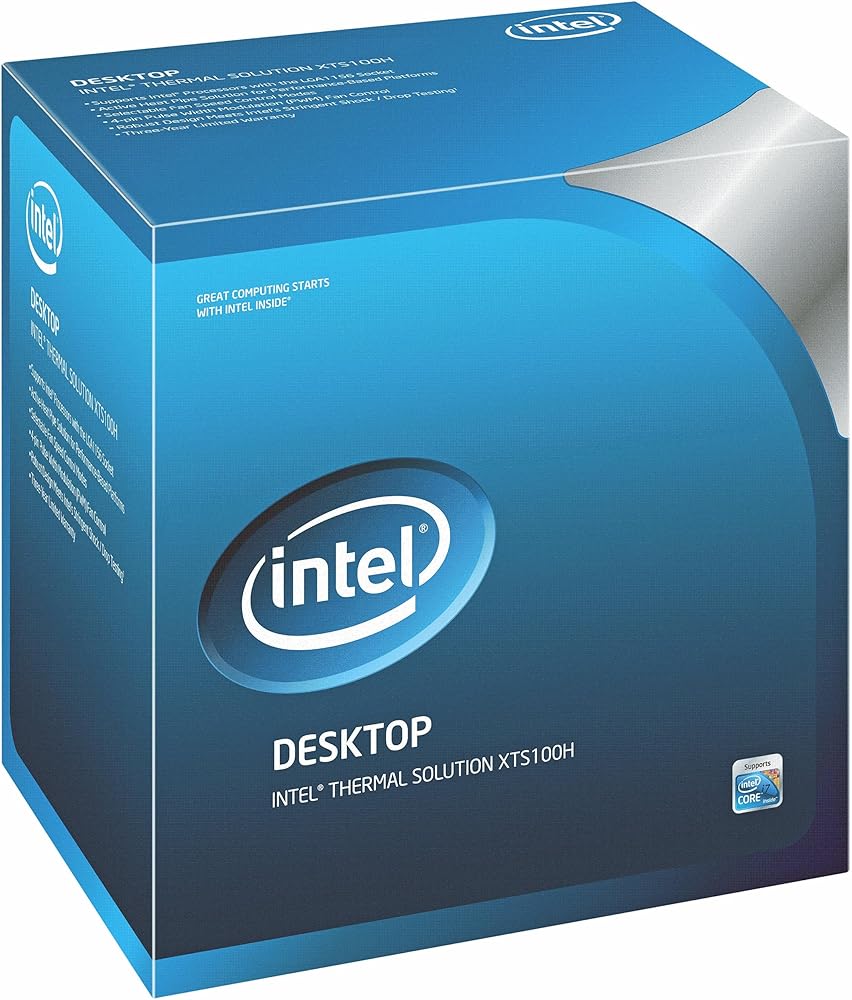
Related Products

Cooler Master Hyper 212 Evo CPU Cooler, 4 CDC Heatpipes, 120mm PWM Fan, Aluminum Fins
cpu cooler$55.09 with 15 percent savings

Corsair H100i RGB PLATINUM AIO Liquid CPU Cooler,240mm,Dual ML120 PRO RGB PWM Fans,
cpu cooler

AMD Ryzen Threadripper 3990X 64-Core, 128-Thread Unlocked Desktop Processor, without Cooler
processor$2,450.95 with 39 percent savings

NZXT H510 - CA-H510B-W1 - Compact ATX Mid-Tower PC Gaming Case - Front I/O USB Type-C Port - Tempered Glass Side Panel - Cable Management System - Water-Cooling Ready
case
Intel DHX-B Thermal Solution for Intel Core i7-875K and Intel Core i5-655K processors
4.0 (5 ratings)
N/A
Key Features
- Supports Intel Processors with the LGA1156 Socket
- Active Heat Pipe Solution for Performance-Based Platforms
- Selectable Fan Speed Control Modes
- Robust Design Meets Intel’s Stringent Shock and Drop Testing
- Four-pin Pulse Width Modulation (PWM) Fan Control
Specifications
* The PC Builder is a participant of the Amazon Associates Program, through which we earn advertising commission on qualified sales by linking to the Amazon products.
Customer Reviews
rogue01
I bought this to sit on top of my i5-2500K and I couldn't be happier. I love the way it looks through the case's side window and it is so quiet and smooth. The installation was easy enough, anyone with mechanical ability should have no trouble and the chrome and polished metals are great and give it a much better appearance than most cpu coolers. I was surprised when I first saw the box, it is not as big as I expected. Though not small it is not huge and doesn't feel like a brick in your hand.I think other coolers available could keep temps a bit lower but mine are fine. I keep my 2500 overclocked to 4.2 and it idles at 42c and under load gets up to about 60c on a hot day. I don't believe in "burn-in" or "stress" testing but would expect core temps to near or pass 80c during such tests.I also love that it is from Intel - who better than them to know what their processors need?I would recommend this fan to all except possibly severe gamers who need every bit of cooling they can get.
Christopher Roberto
Works well. A little bit of a pain to install but if you know computers you should be able to handle. I would not hold off because of that. Just remember when installing take grill off from in front of fan.Using for a month now with no problems. Also quiet.
MC
This Fan is super quiet and is very big inside your case. But it low my temp to 10 C degree less comparing to the standard fan that came with the cpu. It has two speed you can adjust with a button.With the higher speed it give a little more noise(useful in summer period).Also you must install it first before screwing the Motherboard in your chassis because you have to fix the base under the Motherboard firstYou also have to remove the fan cover to be able to fix the screws in the base.Also make sure you buy the latest model with the speed button included with the transparent plastic fan, because there are a lot with the same number.I recommend this quality Fan to everyone !
More Related Products

Cooler Master Hyper 212 RGB Black Edition CPU Air Cooler, SF120R RGB Fan, 4 CD 2.0 Heatpipes, Anodized Gun-Metal Black, Brushed Nickel Fins, RGB Lighting
cpu cooler
Cooler Master

Cooler Master Hyper 212 Black Edition CPU Air Coolor, Silencio FP120 Fan, 4 CDC 2.0 Heatpipes, Anodized Gun-Metal Black, Brushed Nickel Fins
cpu cooler$29.99
Cooler Master

AMD Ryzen Threadripper 3970X 32-Core, 64-Thread Unlocked Desktop Processor, without Cooler
processor$1,515.00
Ryzen Threadripper 3970X

AMD Ryzen Threadripper 3960X 24-Core, 48-Thread Unlocked Desktop Processor, without Cooler
processor$499.95
Ryzen Threadripper 3960X

NZXT H510 - CA-H510B-B1 - Compact ATX Mid-Tower PC Gaming Case - Front I/O USB Type-C Port - Tempered Glass Side Panel - Cable Management System - Water-Cooling
case
NZXT

Fractal Design Meshify Mini C Tempered Glass
case
Fractal Design
More Related Products

Cooler Master Hyper 212 RGB Black Edition CPU Air Cooler, SF120R RGB Fan, 4 CD 2.0 Heatpipes, Anodized Gun-Metal Black, Brushed Nickel Fins, RGB Lighting
cpu cooler
Cooler Master

Cooler Master Hyper 212 Black Edition CPU Air Coolor, Silencio FP120 Fan, 4 CDC 2.0 Heatpipes, Anodized Gun-Metal Black, Brushed Nickel Fins
cpu cooler$29.99
Cooler Master

AMD Ryzen Threadripper 3970X 32-Core, 64-Thread Unlocked Desktop Processor, without Cooler
processor$1,515.00
Ryzen Threadripper 3970X

AMD Ryzen Threadripper 3960X 24-Core, 48-Thread Unlocked Desktop Processor, without Cooler
processor$499.95
Ryzen Threadripper 3960X

NZXT H510 - CA-H510B-B1 - Compact ATX Mid-Tower PC Gaming Case - Front I/O USB Type-C Port - Tempered Glass Side Panel - Cable Management System - Water-Cooling
case
NZXT

Fractal Design Meshify Mini C Tempered Glass
case
Fractal Design