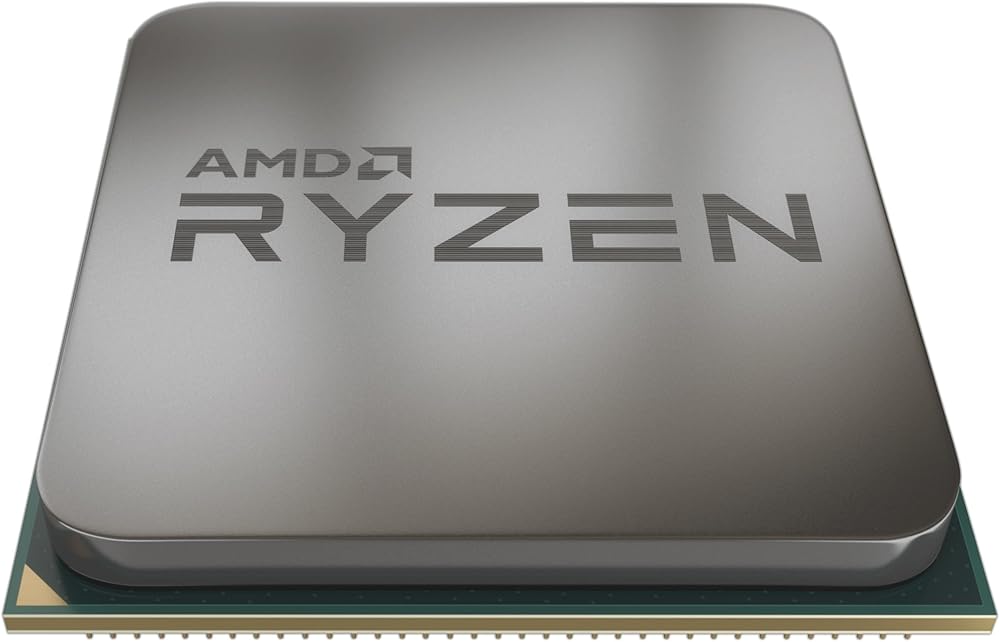
Related Products

AMD Ryzen Threadripper 3990X 64-Core, 128-Thread Unlocked Desktop Processor, without Cooler
processor$2,450.95 with 39 percent savings

AMD Ryzen Threadripper 3970X 32-Core, 64-Thread Unlocked Desktop Processor, without Cooler
processor$1,515.00

ASRock MB TRX40 Creator AMD Ryzen Threadripper sTRX4 TRX40 Max256GB DR4 ATX
motherboard

Cooler Master Hyper 212 Evo CPU Cooler, 4 CDC Heatpipes, 120mm PWM Fan, Aluminum Fins
cpu cooler$55.09 with 15 percent savings
AMD Ryzen 3 1200, 4 CPU Cores & 4 Threads Unlocked Desktop Processor with Wraith Stealth Cooler
4.5 (3,128 ratings)
~$95.00
Key Features
- 3.4 GHz Precision Boost (up to 3.45 GHz with XFR)
- True quad core, unlocked CPU architecture
- A future proof, VR Ready platform; Includes AMD Wraith Stealth cooler
- Supported technologies are zen core architecture, amd sensemi technology, avx2, fma3
- Maximum system memory speed is 2667mhz; Large 10MB total cache
Specifications
* The PC Builder is a participant of the Amazon Associates Program, through which we earn advertising commission on qualified sales by linking to the Amazon products.
Customer Reviews
Bewildered
PROS:- A 4 core, 4 thread for ~ $100- Excellent bundled heatsink-fan- Unlocked processor with great chances in the "silicon lottery"; *everyone* should easily reach 3.7 or 3.8 ghz on the bundled cooler, & some will pull off 3.9 - 4.1 ghz through a combo of luck/fine tuning/aftermarket cooling- For the price conscious, excellent upgrade path with AM4 chipset and the B350 boardsCONS:- IPC performance is edged out by similar Intel offeringsCONCLUSION: From a price-to-performance perspective, these procs are unassailable, especially when Amazon and others have recently marked as low as $99. With Zen+/Zen2 around the corner, expect prices on these Summit Ridge procs to come down even further in 2018. We now have 4C/4T truly at entry level!DETAILS: The packaging is typical for what you'd expect. Install instruction manual is spartan, but sufficient. Thermal paste comes pre-applied. You need to be careful about removing the plastic mould case for the heatsink-fan from the box, as small particles of cardboard from the box may end up in the thermal paste. If this happens, a fine point tweezer will suffice to remove such particles.Others recommend to remove the pre-applied paste and apply your own, but I think this is unnecessary. I have been using the proc with the pre-applied paste for just under a month, and thermals are excellent: 26-28 at complete idle; 30-32 when at desktop doing minor tasks or in a warm room; 45-47 during sustained gaming; never went beyond ~ 60 during 45 min. CPU stress testing; conductivity is excellent as temps return from max back to idle levels after only a couple minutes from ceasing such applications. Be aware, if you are building a system for the first time, that there is a "burn in" period after first installing a cpu: initially, when you first run your machine, idle temps will look quite high, like in the 40s, but that is simply because the paste is "setting in." After a couple of hours and running some apps, idle temps will stabilize to normal levels of high 20s or 30, and it will idle at those temps from then on.The bundled heatsink-fan, Wraith Stealth, is excellent for a stock part, and will definitely allow overclocking. I have been running at 1.3 volts and 3.80 clockspeed for just under a month with the aforesaid temps. The Wraith Stealth keeps the Ryzen3 cool enough to allow additional "boost" clockspeed as temps permit: during heavy gaming, my Ryzen 3 automatically overclocked itself further from 3799 to 3834, as recorded by CPUID's "Hardware Monitor" app.All Ryzen procs are unlocked, so overclocking is easily done via the BIOS by simply typing in a new multiplier, for example, typing in "38" will yield 3800 mhz. Voltage can be easily adjusted as well. Be aware that you will need the B350 or higher range of motherboards to overclock.There really is no need for anyone to purchase a Ryzen 3 1300X when the Ryzen 3 1200 overclocks so well. Currently, all of the Ryzen procs tend to top out at around 4.0 ghz, so spending an extra $20 on the 1300x in the hopes of getting "better bin" is just not the case. The bottom line, is that both the 1200 and 1300X will top out at ~ 3.9 - 4.0 on the Wraith Stealth, so you can save yourself $20 and get the 1200, and put the savings towards an aftermarket heatsink-fan, if you are so inclined. Or, just keep the stock Wraith Stealth and set the proc to 3.8 with no fuss whatsoever and be on your way ;)A note about chipsets: earlier in 2017, there was a lot of gnashing of teeth because Ryzen was not playing nice with certain RAM, not working with Windows 7, not properly addressing its cores in various apps, not accurately reporting temps, etc. These issues have been resolved as far as my testing has seen. I have had zero problems running the latest BIOS/chipset from MSI (September 20 ver.) on a B350 PC Mate in Win 7 64 bit. So the take home for newbie system builders: please, make sure your chipset drivers are properly updated! The mainstay motherboard makes, MSI, Gigabyte, Asus, etc., all have Win 7 hotfixes, USB drivers, etc. to get your Ryzen board running properly with Win 7, if this is something you have been concerned about.Numerous, trusted benchmarkers on YouTube and such will show that IPC performance is generally inferior to Intel offerings. However, you don't buy these types of procs to have "bleeding edge" performance with something like a 1080 Ti. Performance testing across the enthusiast space has shown conclusively that the Ryzen 3 will handle up to and including a GTX 1060 6 gig without bottlenecking the card: that is absolutely great news for budget builders. If you are planning on using a higher vid card than that tier, then yes, you will be better served by an i7 or something.But if you are planning on running games at 1080p resolution, at typical refresh rates, you are probably going to be utilizing a vid card in the GTX 1060 range or below, and for that, these Ryzen 3 procs are an excellent option if price-to-performance is highly important to you. In real-world benches, an overclocked Ryzen 3 1200 at 3.9 is only a few percentage points behind an earlier gen i5, such as an i5 2500K, so that must be taken into account.Do not, in other words, get stuck on the idea that these Ryzen 3 are simply an "i3" equivalent: no, really what you are getting is a competitive, pre-CoffeeLake i5 equivalent for about $100 price point. That is just awesome, anyway you choose to slice it.This brings us to another point: upgrade path. The Pentium G4560-4620 are still touted as the "budget kings," for $80-$97, but while those Kaby Lake Pentiums are indeed excellent performers (especially as IPC is concerned), they are, in the end, dual-core chips with SMT. The Ryzen 3 is a true 4 core, 4 thread. Further, the Kaby Lake chipsets are a dead end, in terms of upgrade path. Sure, you might be able to swap in an older Kaby Lake i5 or i7 down the road in 2018 to replace your Pentium...but those procs will also be more rare at that point, and competition to get them on places such as eBay will drive prices up to the diminishing-returns-territory.Moving towards 2020, games are going to be going multi threaded and multi core. In past years, single threaded and IPC remained dominant largely because if the Intel i5. But now, with Intel going 4 core on their i3 lineup, not to mention DX12, the market will truly bear multi core and multi thread design for games and apps. This is a very big reason to not saddle yourself with Sky Lake or Kaby Lake at this point.By contrast, AMD's AM4 platform is slated to be supported through 2020, and we have confirmation now that Zen+/Zen 2 will indeed utilize this platform, requiring only a simple BIOS flash. What this means, is that in 2018 or 2019, you will easily be able to swap out your Ryzen 3 with AMD's latest offering, on your existing motherboard/rig, if you find you beed more cores and/or threads for future titles and apps.What this also means, is you can easily go with future, retail, in-the-box parts versus having to do the eBay or Amazaon Marketplace hunt for pre-used parts from say the Kaby Lake lineup.Perhaps most exciting, the market competition will see some great choices for 2018-2020. As Zen+/Zen2 procs start appearing, the original Summit Ridge AMD parts will drop in price. Ryzen 5 1600 can, at the time of writing, already be had for about $190; in 2018, expect prices to drop further as Zen+/Zen2 make their appearance. This is excellent for the budget conscious. You can build a Ryzen 3 rig now, and then down the road swap in something like an R5 1600, new in the box, probably for as little as $130, on the same motherboard.To sum up: if you are looking at Ryzen 3 as a potential choice, it is most likely because you are on a strict budget, or are very budget conscious and like to get the best return for your dollar in price-to-performance. In those cases, the Ryzen 3, and the AM4 platform more generally, are excellent, especially if you take the modicum of effort to overclock your Ryzen 3.The large, established review sites (ex: Tom's Hardware) are, at the time of writing, recommending the lower tier Coffee Lake parts for budget or mid range builds, and this, in my opinion, is just simply ludicrous, if for no other reason than you simply can't even find Coffee Lake procs for purchase. This is to say nothing of the very inane way Intel chose to go with its motherboard lineup.What's more, sites such as Tom's continue to advocate for the Kaby Lake Pentiums as the preferred budget rig: again, this seems completely ludicrous to me. Why someone would decide to go with a dual core and a totally dead motherboard/chipset line, when they could go with a new chipset line set to last through 2020 with a baseline proc that is a true 4C/4T, just for the sake of saving (maybe) about $15 and getting 5-10% higher frames in older, single-threaded games from 2014-2016, is completely beyond me.As one of the absolute best, budget centered options we have seen in a decade, a good B350 board and a Ryzen 3 1200 are very, very hard to beat, especially in light of Coffe Lake's scarcity issues.If you are in the market for a budget rig, and are on the fence between going with budget Kaby or Sky Lake parts versus Ryzen, Ryzen is simply the more efficient and future proof choice.With that said, if you are then on another fence as to if you should go Ryzen 3 1200, 1300X or 1400, the 1200 is the clear winner for price-to-performance, especially if you take a few minutes to go into BIOS and overclock.If you are willing to spend more money for a 1400, you'd be better served going all the way and spending the extra for a 1500X or better yet, a Ryzen 5 1600.For around the $100 - $140 price point, however, you will want to go with the Ryzen 3 1200.
Keith Williams
All I can say is, it's a truly remarkable CPU for the price.I'm running my R3 on a Corsair H60 because I was going for silent in my rig but it's really not needed if you're not concerned about noise. The stock cooler is very quiet considering its performance, but it's not totally silent, and because my PC is about 2 feet away from me on my desk, I wanted something totally silent (the H60 with aftermarket fans gives me this). That said it can handle a 3.7GHz overclock without issues.Mine is clocked at 3.95GHz @ 1.275V on a ASRock X370 Killer SLI/ac. Cinebench score is 605-610 multi test, which is higher than the Core i5 7500 in my other machine scores. Pretty impressive, this CPU costs half as much and comes with a MASSIVELY better cooler.It handles 1080p gaming with no issues (Just Cause 3, GTA V, Doom, etc). I will be testing 1440p at Christmas and will edit and report back.EDIT: 1440p time. Yes, it can handle it. Mine's paired with a GTX 970. The CPU does hit 100% CPU usage often in GTA V, but it never stutters or drops frames - not even a little. Usually sits around 90%. I get a solid 60fps with the GTX 970 (also overclocked). In PUBG at 1440p it sits around 50-80% (wildly varying). Battlefield 1 it's under 50% most of the time. It's definitely at its limit at 1440p, but it works. It's a fantastic cheap CPU, plenty for 1080p gaming and generally enough for 1440p. It could probably handle a GTX 1070 without issues, considering that in more GPU-dependent titles, the CPU is never maxed out.
tommy nixon
This is a fantastic deal for the money. A modern, fast, (relative to old CPU), low energy, cool running chip at 100$ or less is a real breakthrough for AMD among many others lately. Perfect for standard users, but it does the job on most games pretty well too, casual gamers rejoice! You won't find a better value out there, I promise. Go ahead and get the 2200g now that it's out, it has graphics on the chip itself. But if you do any sort of gaming besides minesweeper, keep your dedicated video card. I'm excited about what the future holds for APU's though. The 2400g can actually play some games on lower settings.Even the 2nd gen still has the single downside to Intel of slightly lower single core performance making Intel a marginally better gaming choice (worse for other things) vs 2000 series, but in time AMD will pass them in that too. I have a 2600x now and it's just amazing. This isn't the AMD of a few years ago, they have their act together and Intel is panicked.
jon
It was around double the current price it is right now when it released and now that a few years later it has gone down in price made this the perfect CPU for my build. I recommend this for budget builders who look forward to using a Rx 580/gtx 1060 . This is a true 4 core/4 thread CPU for $50 and it comes with the wraith stealth cooler with satisfied me very nicely. This is great for first time builders like me to want to get into gaming on a budget, although this doesn't have integrated graphics so look for a different CPU if you are looking to build that kind of PC. In my current build I paired this with a Rx 580 and I can get it to run games like R6 on the Ultra preset and get smooth frame rates. As great of a CPU as this is you'll probably only want to use the gtx 1060 and the Rx 580 as going any higher could cause some bottle-necking. I would look into the future to upgrade to a Ryzen 5 CPU for more core and threads if you are looking for content creation, but for gaming purposes this CPU fits just fine for first time gamers who are on a budget.
More Related Products

AMD Ryzen Threadripper 3960X 24-Core, 48-Thread Unlocked Desktop Processor, without Cooler
processor$499.95
Ryzen Threadripper 3960X

AMD Ryzen 9 5950X, 16 Cores & 32 Threads Unlocked Desktop Processor Without Cooler
processor
Ryzen 9 5950X

Asus ROG Strix TRX40-E Gaming AMD 3rd Gen AMD Ryzen Threadripper sTR4 ATX Motherboard with 16 Power Stages, Onboard WiFi 6 802.11Ax, 2.5Gbps, USB 3.2 Gen2, 3X M.2, OLED and Aura Sync RGB Lighting
motherboard$599.95
ASUS

MSI Creator TRX40 Motherboard (AMD sTRX4, PCIe Gen4, M.2, USB3.2 Gen2x2, DDR4, 10G LAN, Wi-Fi 6, eATX)
motherboard
MSI

Corsair H100i RGB PLATINUM AIO Liquid CPU Cooler,240mm,Dual ML120 PRO RGB PWM Fans,
cpu cooler
Corsair

Cooler Master Hyper 212 RGB Black Edition CPU Air Cooler, SF120R RGB Fan, 4 CD 2.0 Heatpipes, Anodized Gun-Metal Black, Brushed Nickel Fins, RGB Lighting
cpu cooler
Cooler Master
More Related Products

AMD Ryzen Threadripper 3960X 24-Core, 48-Thread Unlocked Desktop Processor, without Cooler
processor$499.95
Ryzen Threadripper 3960X

AMD Ryzen 9 5950X, 16 Cores & 32 Threads Unlocked Desktop Processor Without Cooler
processor
Ryzen 9 5950X

Asus ROG Strix TRX40-E Gaming AMD 3rd Gen AMD Ryzen Threadripper sTR4 ATX Motherboard with 16 Power Stages, Onboard WiFi 6 802.11Ax, 2.5Gbps, USB 3.2 Gen2, 3X M.2, OLED and Aura Sync RGB Lighting
motherboard$599.95
ASUS

MSI Creator TRX40 Motherboard (AMD sTRX4, PCIe Gen4, M.2, USB3.2 Gen2x2, DDR4, 10G LAN, Wi-Fi 6, eATX)
motherboard
MSI

Corsair H100i RGB PLATINUM AIO Liquid CPU Cooler,240mm,Dual ML120 PRO RGB PWM Fans,
cpu cooler
Corsair

Cooler Master Hyper 212 RGB Black Edition CPU Air Cooler, SF120R RGB Fan, 4 CD 2.0 Heatpipes, Anodized Gun-Metal Black, Brushed Nickel Fins, RGB Lighting
cpu cooler
Cooler Master