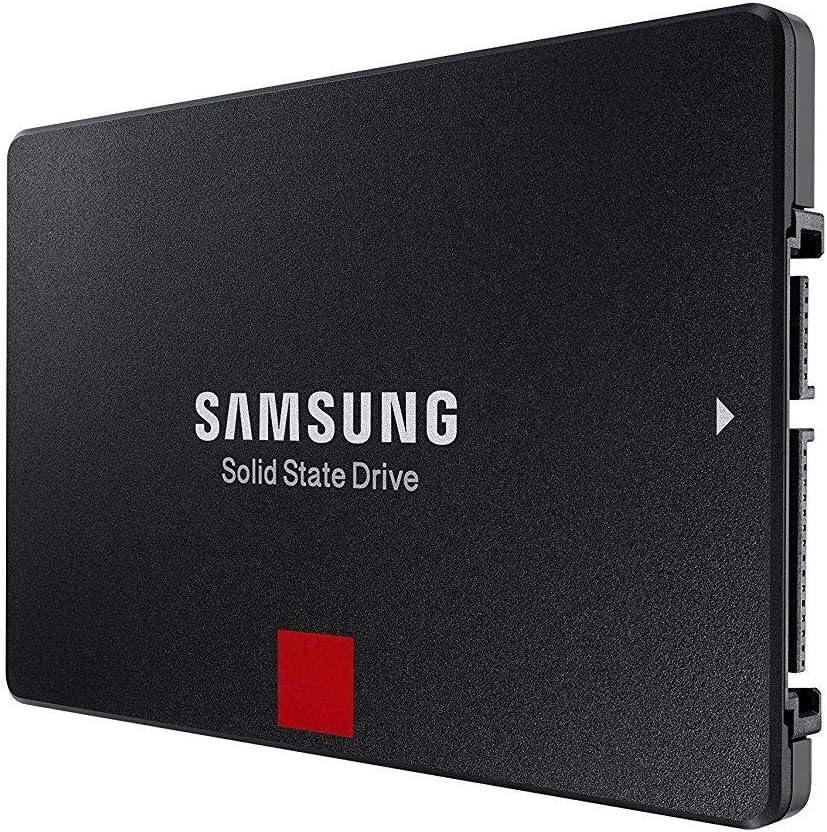
Related Products

Samsung EVO 970 1TB PCIe Gen3 x4 NVMe M.2-2280 Internal Solid State Drive with V-NAND Technology & 1024MB Cache
storage$146.99 with 18 percent savings

Seagate BarraCuda 2TB SATA 3 6Gb/s, 3.5" Internal Hard Drive with 7200 RPM & 256MB Cache
storage$63.99 with 5 percent savings

ASRock MB TRX40 Creator AMD Ryzen Threadripper sTRX4 TRX40 Max256GB DR4 ATX
motherboard

NZXT H510 - CA-H510B-W1 - Compact ATX Mid-Tower PC Gaming Case - Front I/O USB Type-C Port - Tempered Glass Side Panel - Cable Management System - Water-Cooling Ready
case
Samsung 860 PRO 4TB SATA 6Gb/s, 2.5" Internal Solid State Drive with V-NAND Technology & 4096MB Cache
4.8 (3,281 ratings)
~$969.99 with 19 percent savings
Key Features
- Powered by Samsung V-NAND Technology. Optimized Performance for Everyday Computing
- Enhanced Performance: Sequential Read/Write speeds up to 560MB/s and 530MB/s respectively
- Ideal for mainstream PCs and laptops for personal, gaming and business use. Operating temperature: 0 - 70 ℃
- Hardware/Software Compatibility: Windows 8/Windows 7/Windows Server 2003 (32-bit and 64-bit), Vista (SP1 and above), XP (SP2 and above), MAC OSX, and Linux
* The PC Builder is a participant of the Amazon Associates Program, through which we earn advertising commission on qualified sales by linking to the Amazon products.
Customer Reviews
Kim Seung Mo
I've been using SATA3 SSDs for years. Those include the Plextor M6 Pro / Plextor M6S / Samsung 850 Pro / Samsung 860 Pro and Transcend SSD 360S. Among them, Plextor M6 Pro and M6S were the first ones for me and they have been impressive, although I had to replace my first M6 Pro due to initial recognition failure. After replacement the Plextor SSDs seemed to work flawlessly. Recently I'm using Samsung 850 Pro and 860 Pro at my workplace and on my laptop. They have been working flawlessly without any kind of event until now. Recently I purchased Transcend 360S and installed it onto my old laptop with SATA2 interface. Initially it seemed to work nice but after less than a week of use, my old laptop occasionally freezes up and I had to wait for more than tens of seconds to work with it again. And it was my first experience in which I regretted my purchase of SSD.I think Samsung SSDs are one of those having the greatest compatibility to various systems and quality and durability. As I do not want to get disappointed as time goes on, I may go further with those Samsung SATA3 SSDs. Compatibility? Its just Okay for Samsung. A lot of reviewers protested they are compatible with various systems they have / Reliability? There are a great number of people that say they purchase only Samsung SATA SSDs. / Speed? While speed is always next to reliability for me, my test result was best with Samsung SSDs, followed by Plextor MLC SSDs. / Price? Recently the prices for Samsung SSDs are decreasing suddenly and significantly. And I think the price itself may mean nothing unless the SSDs are compatible, reliable and fast enough.I'm thinking of purchasing a number of Samsung 860 Pro SSDs to store my music and movie files and as frequent backing drive. I think it is also good for Samsung to let the customers know whether they are buying an MLC NAND SSD or a TLC one, while there are a number of brands who does not give important information about their product to the customers. What else to say??
M. Smith
Very quick and easy upgrade for pretty much any laptop (or desktop for that matter). Assuming you have at least the minimum amount of memory installed, this is the place to spend your upgrade dollars. This solid state "hard drive" is super easy to install (although I am an IT guy) and it really wakes Windows up. Boot time, or time for Windows to be usable, was significantly reduced. Overall speed is also improved quite a bit.Now...I have software and a "cradle" on a desktop computer that allowed me to make an image of my existing laptop hard drive, and then I just laid that image down on the new SSD and viola, boot and go. No need to backup and restore data, no need to reinstall Windows, just go. You might have to resize the partition to get all the space on the new SSD, but it's super easy in Windows. You can most likely find a local computer store that will take care of that image process for not very much money.For any model laptop you have, you can always just Google "hard drive replacement" or "hard drive install" and you'll get some step-by-step instructions (very easy to do in any laptop I've ever worked on).Do not let an SSD fill up, your system will just crash with no error. It will reboot, but as the system creates working files, it will crash again. Nothing wrong with the drive, just needs some room.I've had SSD's in my work laptop for more than a year with no failures. I think durability is now good, to very good on most SSD drives. This quality drive, at this price...no brainer.
Grey Beard
This is the best SATA SSD on the market. At this size, 4TB, it can handle large files, but has great speeds, albeit not as fast as an NVMe drive, but is well above any HDD. When you use this with Samsung Magician, their firmware along with monitoring software, you get a plethora of vital data on the drive. I have used Samsung SSDs for the last 9 years. Not one of my drives has failed. This is a great drive if you need a larger sized drive with very good speeds for a SATA connection in your laptop or PC. Using this one in a laptop that replaced a 7200 RPM HDD.
Bushwacker
Bought this right before the pandemic. 16 months out its still high performance when used with disk caching and no storage cell death! A highly effective upgrade that breathed new life into an 8 year old gaming PC that previously had a (high end in 2013) 7200rpm Seagate HDD.I'd highly recommend upgrading to SSD and increasing RAM capacity/speed if you can and just want to make the most impacful upgrades you can without things snowballing. I originally ran into issues with 16GB DDR3 RAM and a slow HDD.I did some research and going with a high performance gaming SSD and 32 GB low latency RAM (Corsair Vengence) was the best solution without just buying a new pc. No viable room for upgrades at this stage but I expect to get another 2 or 3 years before performance suffers due to new games. Well worth the investments I've made in the last 18 mos (I also bought a Nvidia 1660 Ti Super).
More Related Products

Western Digital WD Blue 1TB SATA 3 6Gb/s, 3.5" Internal Hard Drive with 7200 RPM & 64 MB Cache
storage$39.99
Western Digital

Crucial P1 1TB PCIe Gen3 x4 NVMe M.2-2280 3D NAND Internal Solid State Drive
storage$119.00
Crucial

Asus ROG Strix TRX40-E Gaming AMD 3rd Gen AMD Ryzen Threadripper sTR4 ATX Motherboard with 16 Power Stages, Onboard WiFi 6 802.11Ax, 2.5Gbps, USB 3.2 Gen2, 3X M.2, OLED and Aura Sync RGB Lighting
motherboard$599.95
ASUS

MSI Creator TRX40 Motherboard (AMD sTRX4, PCIe Gen4, M.2, USB3.2 Gen2x2, DDR4, 10G LAN, Wi-Fi 6, eATX)
motherboard
MSI

NZXT H510 - CA-H510B-B1 - Compact ATX Mid-Tower PC Gaming Case - Front I/O USB Type-C Port - Tempered Glass Side Panel - Cable Management System - Water-Cooling
case
NZXT

Fractal Design Meshify Mini C Tempered Glass
case
Fractal Design
More Related Products

Western Digital WD Blue 1TB SATA 3 6Gb/s, 3.5" Internal Hard Drive with 7200 RPM & 64 MB Cache
storage$39.99
Western Digital

Crucial P1 1TB PCIe Gen3 x4 NVMe M.2-2280 3D NAND Internal Solid State Drive
storage$119.00
Crucial

Asus ROG Strix TRX40-E Gaming AMD 3rd Gen AMD Ryzen Threadripper sTR4 ATX Motherboard with 16 Power Stages, Onboard WiFi 6 802.11Ax, 2.5Gbps, USB 3.2 Gen2, 3X M.2, OLED and Aura Sync RGB Lighting
motherboard$599.95
ASUS

MSI Creator TRX40 Motherboard (AMD sTRX4, PCIe Gen4, M.2, USB3.2 Gen2x2, DDR4, 10G LAN, Wi-Fi 6, eATX)
motherboard
MSI

NZXT H510 - CA-H510B-B1 - Compact ATX Mid-Tower PC Gaming Case - Front I/O USB Type-C Port - Tempered Glass Side Panel - Cable Management System - Water-Cooling
case
NZXT

Fractal Design Meshify Mini C Tempered Glass
case
Fractal Design