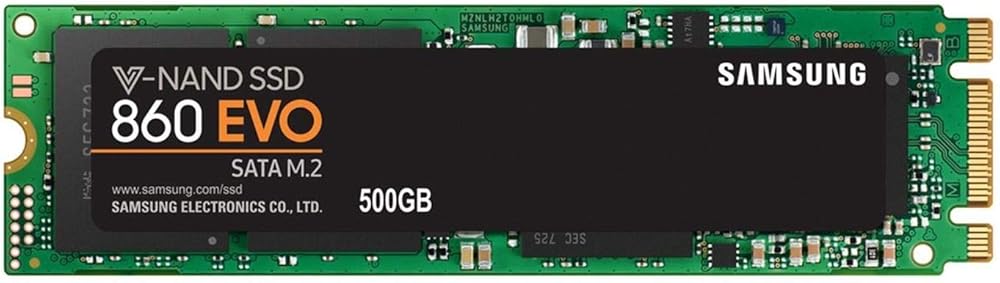
Related Products

Samsung EVO 970 1TB PCIe Gen3 x4 NVMe M.2-2280 Internal Solid State Drive with V-NAND Technology & 1024MB Cache
storage$146.99 with 18 percent savings

Seagate BarraCuda 2TB SATA 3 6Gb/s, 3.5" Internal Hard Drive with 7200 RPM & 256MB Cache
storage$63.99 with 5 percent savings

ASRock MB TRX40 Creator AMD Ryzen Threadripper sTRX4 TRX40 Max256GB DR4 ATX
motherboard

NZXT H510 - CA-H510B-W1 - Compact ATX Mid-Tower PC Gaming Case - Front I/O USB Type-C Port - Tempered Glass Side Panel - Cable Management System - Water-Cooling Ready
case
Samsung EVO 860, 500GB M.2-2280 SATA Internal Solid State Drive with V-NAND Technology & 512MB Cache
4.8 (6,008 ratings)
~$149.99
Key Features
- Powered by Samsung V-NAND Technology. Optimized Performance for Everyday Computing
- Enhanced Performance: Sequential Read/Write speeds up to 550MB/s and 520MB/s respectively
- Ideal for mainstream PCs and laptops for personal, gaming and business use
- Hardware/Software Compatibility: Windows 8/Windows 7/Windows Server 2003 (32-bit and 64-bit), Vista (SP1 and above), XP (SP2 and above), MAC OSX, and Linux
Specifications
* The PC Builder is a participant of the Amazon Associates Program, through which we earn advertising commission on qualified sales by linking to the Amazon products.
Customer Reviews
Tim
Recently ordered the Samsung 860 1TB M.2 SSD. The seller (IPC-Store) promptly shipped the order with more than enough air pillows within the box to protect the drive from any rough handling. They even made sure it was placed in the middle of the air pillows, not to the side or bottom, and it arrived that way. So the person that boxed my SSD did so with a very purposeful and careful packaging. Thank you. For the product, the Samsung 860 is a five star product. I had much reservations on upgrading my HP x360 laptop that originally came with a 512GB SSD. It is several years old and came with the earlier generation B+M SATA3 interface, not the newer PCIe SATA6. The B+M interface has two slots, not one. HP made these with a Samsung 512Gb SSD, and that was why I really wanted to pay just a bit more for another 1Tb Samsung drive due to the absolute stunning Samsung migration software that really works well when using a Samsung target drive (migrating your old SSD drive to a Samsung SSD drive). Even though the 860 just came out in January '18 and is a SATA6 (which is backward compatible to SATA3), it was a perfect match to replaced the older SATA3 SSD. Much faster writes and reads as well as almost a 10 fold write capability before wear-out. I also ordered a USB-3 enclosure (making sure it was compatible to the old B+M interface) to house the new SSD while I cloned the original drive. I fired up the laptop with the old drive still in place and connected the USB enclosure with the new SSD inside it and connected it to the older USB2 port. I downloaded the Samsung migration software first (not Samsung Magician, just the migration software for SSDs) and made sure all stand-alone programs were closed. There will be open processes no mater what, but that is ok. just make sure all programs like Word are closed and I also disabled Norton. Did not kill it off, just disabled it until restart because the old USB2 was going to take 10 hours to clone. Then I executed the Samsung migration software and it auto detected both the old SSD in the M.2 slot and the new SSD in the USB connected enclosure. The migration software is extremely simple. It warns you any data on the new drive will be lost (I did not care since this was a new drive and I did not even check to see if it was formatted. You basically just hit enter and off it goes. Ten hours later and the drive was cloned. A USB3.1 will be much faster. Simply turned off the laptop, disconnected the battery, and swap drives. The new cloned SSD fired up properly and my HP laptop never missed a beat with the new 1Tb SSD. The laptop will most likely go to bios on restart due to disconnecting the battery. Just continue to reboot by hitting the continue to normal boot and the laptop will restart again and come up normal. Everything was the same. No pain of reinstall. Just my old machine back exactly as before but with an extra 500Gb of extra storage. So, great handling by the seller and great performance by the new Samsung 860 EVO SSD. And to add to the story, I am using the old 512Gb SSD in the new USB enclosure (with a cable so you do not block other ports) and I now have an external SSD drive. I hope your story will be as successful.
Beaslybub
Update: almost a year and a half later, the laptop drive is still running very smoothly. I’ll update again in another year.Old: My old SSD in my Dell Laptop was going kaput, so I bought this to replace it (and to have the added bonus of 250Gb additional space). It was easy to install, works well, and shaved a few seconds off of my already superfast loading time for Windows 10. Initially, running Samsung Magician to test it out, I saw that the write speeds were not as fast as advertised (advertised at 520Mbs, but my system said it was only 360 Mbps), but after retesting today, the write speeds hit the 520 mark and the read speeds are consistently where they should be. Best of all, no BSOD's from my bad former Dell SSD and no crashing anymore.I'm satisfied! I will update regarding longevity and reliability in a few years.
Piotr
I've been looking portable small SSD external hard drive. First I've been thinking about Samsung T5 but 860 EVO catch my attention as its price was 90 $ lower compare to T5. For extra 22 $ I get external case for it and I have now excellent external hard drive. There is newest version of EVO 860 2TB SATA - EVO 970 NVMe 2TB (EVO 960 doesn't come in capacity of 2TB) but for external hard drive there is no point to spend additionally 180 $ (unless you want to use as internal hard drive for you desktop (or new laptop).Transfer speed read and write is similar to T5 and if you using most of time to connect through USB 3.0 this is the way to go. I wanted to have external SSD as there is no movable parts and theirs life time is much longer.EVO 860 itself is really small 3,15 x 0,87 x 0,09 in.I use NGFF M.2 SSD case for it which has size 4,61 x 1,57 x 0,31 in - versus size of T5 3 x 2,3 x 0,4 in. As you can see difference is just the length but case with EVO 860 is thinner. It fit in the pocket without any problem to carry around. You can format as you need, to use with Windows or macOS.Recommend to buy this and make as external portable hard drive except carry with you many pendrives.
Yovani
My start up is almost instant when I turn on my computer. I bought the 500gb M.2 Now my load speeds are super fast all my games load up way faster nearly instantly not exaggerating this was a major upgrade I replaced a HHD I bought a few months ago but anyways I literally threw that shit away I reinstalled windows 10 to this M.2 best thing I bought for my PC besides my GTX 1080ti and 16gb ram. You have to own one to believe how much better they are then standard HHD or even SSD Ive owned all 3 models of hard drives the M.2 is much better it use to take about 1 to 2 mins before for me to start up my computer now it only takes 5 secs tops for it to start up windows and log in, all my apps and desktop icons are instantly loaded everything is ready to go no waiting at all this thing is a beast. so if you want near instant load speeds buy a M.2 ssd take my word A very good upgrade for you PC!
More Related Products

Western Digital WD Blue 1TB SATA 3 6Gb/s, 3.5" Internal Hard Drive with 7200 RPM & 64 MB Cache
storage$39.99
Western Digital

Crucial P1 1TB PCIe Gen3 x4 NVMe M.2-2280 3D NAND Internal Solid State Drive
storage$119.00
Crucial

Asus ROG Strix TRX40-E Gaming AMD 3rd Gen AMD Ryzen Threadripper sTR4 ATX Motherboard with 16 Power Stages, Onboard WiFi 6 802.11Ax, 2.5Gbps, USB 3.2 Gen2, 3X M.2, OLED and Aura Sync RGB Lighting
motherboard$599.95
ASUS

MSI Creator TRX40 Motherboard (AMD sTRX4, PCIe Gen4, M.2, USB3.2 Gen2x2, DDR4, 10G LAN, Wi-Fi 6, eATX)
motherboard
MSI

NZXT H510 - CA-H510B-B1 - Compact ATX Mid-Tower PC Gaming Case - Front I/O USB Type-C Port - Tempered Glass Side Panel - Cable Management System - Water-Cooling
case
NZXT

Fractal Design Meshify Mini C Tempered Glass
case
Fractal Design
More Related Products

Western Digital WD Blue 1TB SATA 3 6Gb/s, 3.5" Internal Hard Drive with 7200 RPM & 64 MB Cache
storage$39.99
Western Digital

Crucial P1 1TB PCIe Gen3 x4 NVMe M.2-2280 3D NAND Internal Solid State Drive
storage$119.00
Crucial

Asus ROG Strix TRX40-E Gaming AMD 3rd Gen AMD Ryzen Threadripper sTR4 ATX Motherboard with 16 Power Stages, Onboard WiFi 6 802.11Ax, 2.5Gbps, USB 3.2 Gen2, 3X M.2, OLED and Aura Sync RGB Lighting
motherboard$599.95
ASUS

MSI Creator TRX40 Motherboard (AMD sTRX4, PCIe Gen4, M.2, USB3.2 Gen2x2, DDR4, 10G LAN, Wi-Fi 6, eATX)
motherboard
MSI

NZXT H510 - CA-H510B-B1 - Compact ATX Mid-Tower PC Gaming Case - Front I/O USB Type-C Port - Tempered Glass Side Panel - Cable Management System - Water-Cooling
case
NZXT

Fractal Design Meshify Mini C Tempered Glass
case
Fractal Design