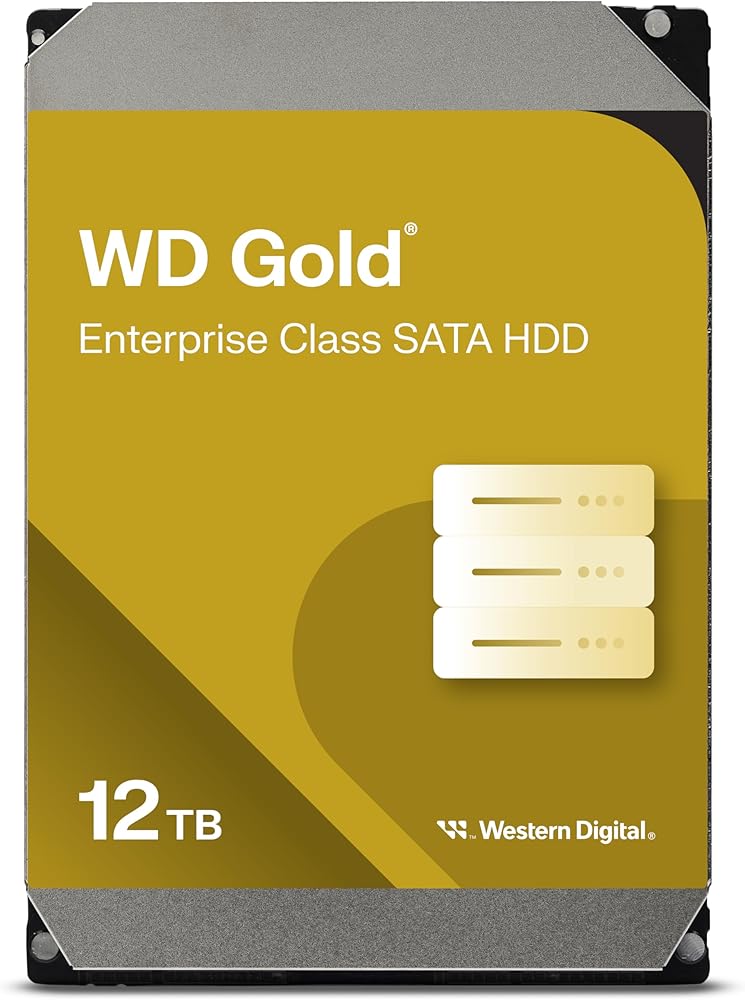
Related Products

Samsung EVO 970 1TB PCIe Gen3 x4 NVMe M.2-2280 Internal Solid State Drive with V-NAND Technology & 1024MB Cache
storage$146.99 with 18 percent savings

Seagate BarraCuda 2TB SATA 3 6Gb/s, 3.5" Internal Hard Drive with 7200 RPM & 256MB Cache
storage$63.99 with 5 percent savings

ASRock MB TRX40 Creator AMD Ryzen Threadripper sTRX4 TRX40 Max256GB DR4 ATX
motherboard

NZXT H510 - CA-H510B-W1 - Compact ATX Mid-Tower PC Gaming Case - Front I/O USB Type-C Port - Tempered Glass Side Panel - Cable Management System - Water-Cooling Ready
case
Western Digital 10TB WD Gold Enterprise Class Internal Hard Drive - 7200 RPM Class, SATA 6 Gb/s, 256 MB Cache, 3.5"
4.4 (2,067 ratings)
~$269.99
Key Features
- Available in 1TB to 20TB capacities. | 1As used for storage capacity, 1GB = 1 billion bytes and 1TB = one trillion bytes. Actual user capacity may be less depending on operating environment.Specific uses: Business
- Designed to handle workloads up to 550TB2 per year | 2Workload Rate is defined as the amount of user data transferred to or from the hard drive. Workload Rate is annualized (TB transferred X (8760 / recorded power-on hours)). Workload Rate will vary depending on your hardware and software components and configurations.
- Vibration protection technology for improved performance
- HelioSeal technology delivers high capacities with a low power draw (12TB and above)
- Energy-assisted magnetic recording (EAMR) and triple-stage actuator (TSA) (in 16TB capacities and above)
* The PC Builder is a participant of the Amazon Associates Program, through which we earn advertising commission on qualified sales by linking to the Amazon products.
Customer Reviews
ChiChi
I'm a photographer and while I require a lot of storage space, I was also looking for speed - not SSD level but fast enough so that when I move my photos from my SD card or edit photos in Lightroom and scroll through hundreds and thousands of photos, they load at a more reasonable speed. With that, I originaly was going to go with an 8TB 2.5" SSD for around $650. But I struggled with spending that much and "only" getting 8TB considering I'd use that up in less than 2 years. So my other option was going with an old style spinners (HDDs) and search for the following: speed and reliability and it narrowed down to the WD Gold HDDs. I originally purchased a single drive but when I realized how fast and quiet it was, I purchased a second drive and decided to run them in a RAID 0 environment, and wow is it fast! While the single drive was pushing the read/write to around 250mbs, under RAID 0 with the two drives combined into a single volume, I am now getting slightly MORE than double the read/write speeds.Note: For anyone deciding on RAID 0 - keep in mind that if a single drive within your RAID 0 fail, both disks will fail since the data is distributed evenly across the multiple drives. With that said, have a proper backup system in place. For example, my setup is this: WD Gold RAID 0 as my primary, a separate desktop hard drive that backs up the primary, and then a cloud-based backup that backs up the back up of the primary.Update: There are a few folks that are complaining about a "clicking sound" that is heard about every 5 to 6 seconds. Please note that there is nothing wrong with the drives. This clicking sound is the result of a feature called “Preventive Wear Leveling” or "PWL". It’s a periodic head sweep to distribute lubricant and prevent wear in a particular place if lubricant were to build up in one spot. Keep in mind these are enterprise-level hard drives which mean they are supposed to last very very long. With that, there are some quirks like this PWL feature that are supposed to enhance reliability. Reliability is certainly a priority and I really do not want to purchase replacements in years to come so hearing a clicking sound every few seconds is not a big deal to me.
RoseRose
Work well on my qnap 8 bay Nas!Everything works fine. No issues what so ever.
MoldySpore
The media could not be loaded.
I bought 6 of these Western Digital 12TB Gold drives as replacements for 6 x 6TB Western Digital Red drives, as it was time to upgrade the size of my RAID 5 array and these Gold drives were one of the few on a list of compatible larger capacity drives for my now aging Synology 1813+ NAS.The WD Red drives served me very well, were quiet, and I had no complaints about them at all, so this was really a decision based solely on price (at the time of purchase, the 12TB Gold drives cost $229 each) and capacity. The equivalent Red drives were about $30-50 more a piece than the Golds at the time of purchase, so I went with the Golds.The conversion took about a week's time of removing a 6TB drive and letting it rebuild the array on the Gold drives (each Gold drive was formatted completely and then had a full SMART scan done on them, none of the 6 drives had any errors or defects).However, once I converted to having all 6 of the 12TB Golds in my array, I immediately noticed an uptick in the noise level, even during normal operation. The sound of these drives when they seek or perform any kind of scan and/or data scrubbing (all the drives generally aren't going unless data scrubbing or a full SMART scan is running) is much louder than the Reds. I expected an uptick in noise due to them being "Enterprise" (a.k.a. designed for a datacenter) and 7200RPM, but I was surprised at how audible the sound is. The attached video I took to give you an idea of the noise level. The amibiant sound can be ignored (fan hum and sound of a network switch) but the "cachunk"-ing you hear is all the seeking of the drives. I recorded it with my phone on top of the NAS directly in contact with it, and then from about a foot away from the NAS so you can get a sense of the sound. This was taken during normal operation (watching a video off the NAS from a single workstation).When it's doing data scrubbing you can hear my NAS from the hallway outside the room it sits in. Luckily it sits in an office and not in our bedroom or somewhere guests would normally be. However anyone who may have their NAS or server in their bedroom or near a workstation you use frequently would likely get annoyed by the constant sound of the seeking of these drives. If this sits in your basement or a closet somewhere, you'd probably have less of an issue of the sound. It also may be because I use a NAS rather than a server that might have more sound dampening built into it.Other than the noise, however, the performance of these drives is great. Not really a noticeable improvement over the Reds, but the price per TB and the extra warranty is awesome.I still highly recommend these drives, just be wary of the increased noise level, especially if you are moving from a non-Enterprise 5400/5900RPM drive to something like these.
Glenn Hill
This $600 drive with a 2,500,000 hour MTBF failed after less than one year in service. It cost $16 to return it to Western Digital under their Limited Warranty replacement program, whereby WD then charged $6 to ship the replacement drive back to me. The replacement drive failed after only one week in service, whereby it will cost another $16+ $5 to get a warranty replacement drive. Who knows how long the replacement drive will last. Competitor drives from Seagate and Toshbia cost less and are still in service after 3 years online. Not only will I never buy WD again, I'm considering suing them for warranty fraud.
More Related Products

Western Digital WD Blue 1TB SATA 3 6Gb/s, 3.5" Internal Hard Drive with 7200 RPM & 64 MB Cache
storage$39.99
Western Digital

Crucial P1 1TB PCIe Gen3 x4 NVMe M.2-2280 3D NAND Internal Solid State Drive
storage$119.00
Crucial

Asus ROG Strix TRX40-E Gaming AMD 3rd Gen AMD Ryzen Threadripper sTR4 ATX Motherboard with 16 Power Stages, Onboard WiFi 6 802.11Ax, 2.5Gbps, USB 3.2 Gen2, 3X M.2, OLED and Aura Sync RGB Lighting
motherboard$599.95
ASUS

MSI Creator TRX40 Motherboard (AMD sTRX4, PCIe Gen4, M.2, USB3.2 Gen2x2, DDR4, 10G LAN, Wi-Fi 6, eATX)
motherboard
MSI

NZXT H510 - CA-H510B-B1 - Compact ATX Mid-Tower PC Gaming Case - Front I/O USB Type-C Port - Tempered Glass Side Panel - Cable Management System - Water-Cooling
case
NZXT

Fractal Design Meshify Mini C Tempered Glass
case
Fractal Design
More Related Products

Western Digital WD Blue 1TB SATA 3 6Gb/s, 3.5" Internal Hard Drive with 7200 RPM & 64 MB Cache
storage$39.99
Western Digital

Crucial P1 1TB PCIe Gen3 x4 NVMe M.2-2280 3D NAND Internal Solid State Drive
storage$119.00
Crucial

Asus ROG Strix TRX40-E Gaming AMD 3rd Gen AMD Ryzen Threadripper sTR4 ATX Motherboard with 16 Power Stages, Onboard WiFi 6 802.11Ax, 2.5Gbps, USB 3.2 Gen2, 3X M.2, OLED and Aura Sync RGB Lighting
motherboard$599.95
ASUS

MSI Creator TRX40 Motherboard (AMD sTRX4, PCIe Gen4, M.2, USB3.2 Gen2x2, DDR4, 10G LAN, Wi-Fi 6, eATX)
motherboard
MSI

NZXT H510 - CA-H510B-B1 - Compact ATX Mid-Tower PC Gaming Case - Front I/O USB Type-C Port - Tempered Glass Side Panel - Cable Management System - Water-Cooling
case
NZXT

Fractal Design Meshify Mini C Tempered Glass
case
Fractal Design