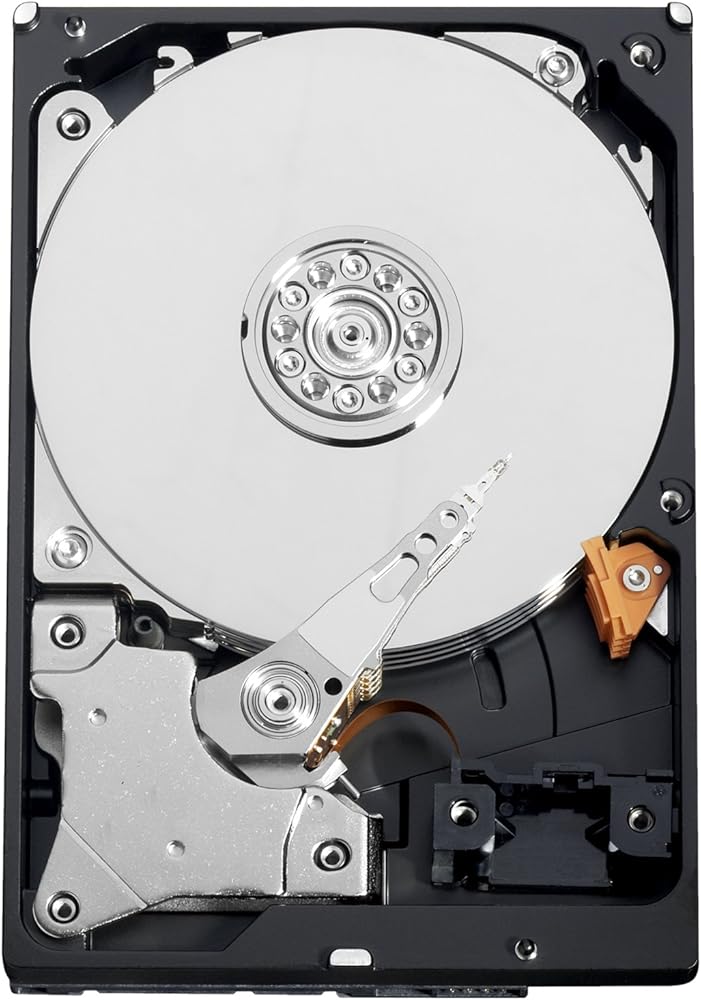
Related Products

Samsung EVO 970 1TB PCIe Gen3 x4 NVMe M.2-2280 Internal Solid State Drive with V-NAND Technology & 1024MB Cache
storage$146.99 with 18 percent savings

Seagate BarraCuda 2TB SATA 3 6Gb/s, 3.5" Internal Hard Drive with 7200 RPM & 256MB Cache
storage$63.99 with 5 percent savings

ASRock MB TRX40 Creator AMD Ryzen Threadripper sTRX4 TRX40 Max256GB DR4 ATX
motherboard

NZXT H510 - CA-H510B-W1 - Compact ATX Mid-Tower PC Gaming Case - Front I/O USB Type-C Port - Tempered Glass Side Panel - Cable Management System - Water-Cooling Ready
case
Western Digital 1.5 TB Caviar Green SATA Intellipower 64 MB Cache Bulk/OEM Desktop Hard Drive
4.4 (1,369 ratings)
~$49.99
Key Features
- A fine-tuned balance of spin speed, transfer rate and caching algorithms designed to deliver both significant power savings and solid performance
- IntelliSeek- Calculates optimum seek speeds to lower power consumption, noise, and vibration
- 1.5 TB capacity holds up to 300,000 digital photos, 375,000 MP3 files, and 180 hours of HD video
- 2 year limited warranty.
- Ships in Certified Frustration-Free Packaging
Specifications
* The PC Builder is a participant of the Amazon Associates Program, through which we earn advertising commission on qualified sales by linking to the Amazon products.
Customer Reviews
BrianZ
Just got this Western Digital 2 TB WD20EARS Green Drive and it appears to be working fine and running cool inside a MacAlly G-S350SUA 3.5" SATA USB/Firewire case via Firewire connection to a Gateway FX530XM desktop PC running Windows XP Pro with SP3. I avoided the alignment issues with this "Advanced Format" hard drive running under WinXP that would normally require either installing a jumper on drive pins 7-8 or running the WD alignment software if formatted under WinXP, by first connecting the drive in this enclosure via USB to a netbook running Win7 and using the Win7 disk management utility to create a single partition that I plan to use for photo storage and system backups. I selected the "MBR" type for the new partition to allow Win7 to make sectors already aligned and compatible with WinXP and formatted NTFS. I also ran the long disk scan for bad sectors to verify disk integrity, which took about four hours I think. All went fine with no errors, then the enclosure and drive were moved to the WinXP machine and connected via an available firewire port. The formatted drive capacity is reported as 1.81 TB, as expected.The WinXP Backup utility has now been running continuously for about four hours so far to create a backup copy of my primary C: drive (at a rate of about 30GB/hr), and the aluminum case of the MacAlly drive enclosure is only slightly warm to the touch. Note: This backup finished later without any problem and likewise for a folder of 20GB of files copied in about 40 minutes. The relatively cool temp was expected, as this variable speed green drive has a maximum startup power consumption of well under the case's 2amp rated power supply, and well under 1 amp while running, so it generates very little heat. My PC is 4 y/o, and I'm not that concerned about transfer rates or access time for my purposes, so I didn't really need the other MacAlly drive enclosure with the faster firewire port or a faster hard drive.So far, I am happy with this hard drive, and I'm glad I found David Siegfried's Option 3 suggestion posted on 9-1-11 to simply partition & format this drive using Win7 or Vista to avoid having to use a jumper or run special aligment software for WinXP compatibility. This is the best solution for WinXP users in my opinion, and is easy when you are using an external drive case, as I did. I wanted to avoid the jumper solution, in case I also wanted to run it under Win7 later, because I read that removing the jumper deletes the data. I read that it's not the formatting that creates a problem under WinXP but the creation of the partition. I didn't even need any additional drive cable for this MacAlly case, since the drive plugs directly into the case's connectors on its circuit board, or to run any other software in WinXP. Nor did I need to change any BIOS setting. The drive runs very quietly, and seems to be quite responsive. Great price.
J. McGaw
I've got five of these drives in my Windows Home Server (with storage so cheap, why not?) along with single drives in two other machines. Performance and reliability have been perfect and I've been using these drives in one way or another since the week they were released. Reading some reviews here makes me wonder if some of the users really know what is going on with a drive of this sort (and in this case they really should consider buying the EADS version). With most operating systems one cannot just plug this drive in and expect it to work. Old OSs assumed 512B sectors while this new drive uses 4kB sectors -- a whole different world and unless one either has a compatible operating system, or places the proper jumper (and understands the single-partition limitation imposed by this method) on the drive to make it look like an old drive, or prepares the drive via the maker's software then things are bound to either not work at all or to go bad immediately upon use. I use one drive with a fully-compatible operating system (W7), on in a system which required me to prepare the drive via software (Windows MCE), and the remaining five in the server using the jumper method where the limitations don't enter into the equation.Cool, quiet, plenty of storage space, great reliability. Perfect, eh? Well, no, not perfect -- the drive does spin at a slightly slower speed than mainline drives and under worst-case conditions the latency can be a problem. For that reason I might not suggest this drive as the only HD in a system unless one knows what the latency time will do to performance. It doesn't really affect me in the MCE machine where it is the only drive but the requirements for that system are very modest. In the W7 machine the system HD is a SSD so it is no problem there. And for the WHS computer essentially everything is done offline so if there is a slight data slowdown I can never notice it.As I write this review I'm getting ready to order my eighth identical drive.
More Related Products

Western Digital WD Blue 1TB SATA 3 6Gb/s, 3.5" Internal Hard Drive with 7200 RPM & 64 MB Cache
storage$39.99
Western Digital

Crucial P1 1TB PCIe Gen3 x4 NVMe M.2-2280 3D NAND Internal Solid State Drive
storage$119.00
Crucial

Asus ROG Strix TRX40-E Gaming AMD 3rd Gen AMD Ryzen Threadripper sTR4 ATX Motherboard with 16 Power Stages, Onboard WiFi 6 802.11Ax, 2.5Gbps, USB 3.2 Gen2, 3X M.2, OLED and Aura Sync RGB Lighting
motherboard$599.95
ASUS

MSI Creator TRX40 Motherboard (AMD sTRX4, PCIe Gen4, M.2, USB3.2 Gen2x2, DDR4, 10G LAN, Wi-Fi 6, eATX)
motherboard
MSI

NZXT H510 - CA-H510B-B1 - Compact ATX Mid-Tower PC Gaming Case - Front I/O USB Type-C Port - Tempered Glass Side Panel - Cable Management System - Water-Cooling
case
NZXT

Fractal Design Meshify Mini C Tempered Glass
case
Fractal Design
More Related Products

Western Digital WD Blue 1TB SATA 3 6Gb/s, 3.5" Internal Hard Drive with 7200 RPM & 64 MB Cache
storage$39.99
Western Digital

Crucial P1 1TB PCIe Gen3 x4 NVMe M.2-2280 3D NAND Internal Solid State Drive
storage$119.00
Crucial

Asus ROG Strix TRX40-E Gaming AMD 3rd Gen AMD Ryzen Threadripper sTR4 ATX Motherboard with 16 Power Stages, Onboard WiFi 6 802.11Ax, 2.5Gbps, USB 3.2 Gen2, 3X M.2, OLED and Aura Sync RGB Lighting
motherboard$599.95
ASUS

MSI Creator TRX40 Motherboard (AMD sTRX4, PCIe Gen4, M.2, USB3.2 Gen2x2, DDR4, 10G LAN, Wi-Fi 6, eATX)
motherboard
MSI

NZXT H510 - CA-H510B-B1 - Compact ATX Mid-Tower PC Gaming Case - Front I/O USB Type-C Port - Tempered Glass Side Panel - Cable Management System - Water-Cooling
case
NZXT

Fractal Design Meshify Mini C Tempered Glass
case
Fractal Design