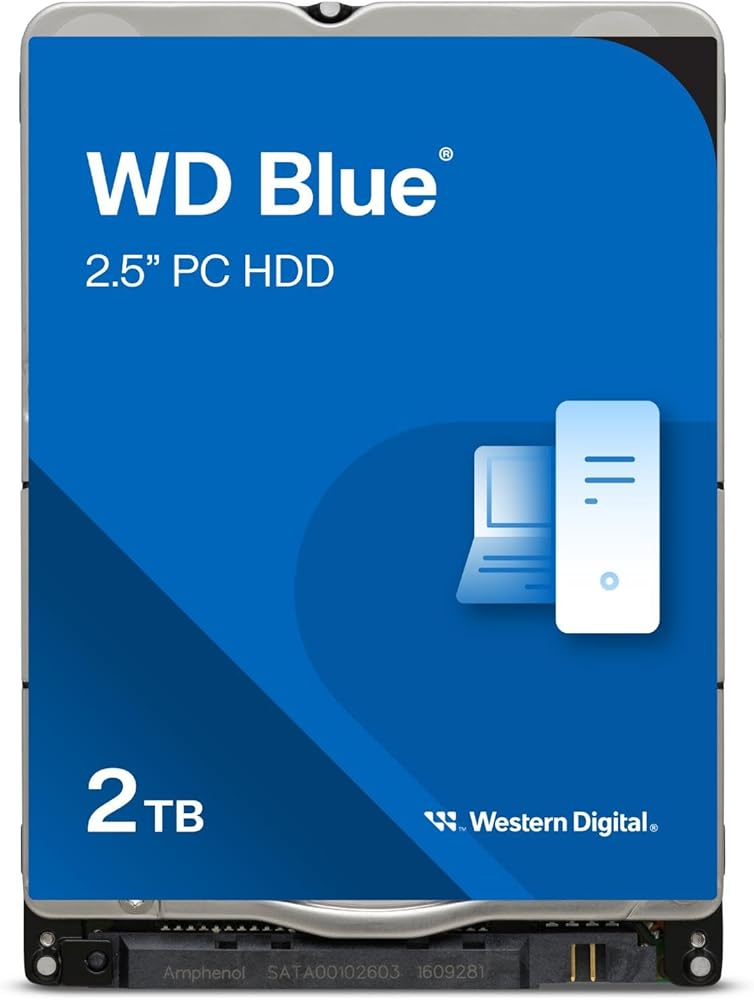
Related Products

Samsung EVO 970 1TB PCIe Gen3 x4 NVMe M.2-2280 Internal Solid State Drive with V-NAND Technology & 1024MB Cache
storage$146.99 with 18 percent savings

Seagate BarraCuda 2TB SATA 3 6Gb/s, 3.5" Internal Hard Drive with 7200 RPM & 256MB Cache
storage$63.99 with 5 percent savings

ASRock MB TRX40 Creator AMD Ryzen Threadripper sTRX4 TRX40 Max256GB DR4 ATX
motherboard

NZXT H510 - CA-H510B-W1 - Compact ATX Mid-Tower PC Gaming Case - Front I/O USB Type-C Port - Tempered Glass Side Panel - Cable Management System - Water-Cooling Ready
case
Western Digital 2TB WD Blue Mobile Hard Drive - 5400 RPM Class, SATA 6 Gb/s, 128 MB Cache, 2.5"
4.6 (10,712 ratings)
~$69.99 with 17 percent savings
Key Features
- Reliable everyday computing
- WD quality and reliability. Compatible - Our latest generation of 7 mm 2.5-inch mobile drives is designed for thin and light mobile applications, and is also compatible with most standard 9.5 mm bays (SPZX, LPCX, and LPVX models only)
- Free Acronis True Image WD Edition cloning software
- WD F.I.T. Lab certified to work with a wide range of high-performance PC configurations
Specifications
* The PC Builder is a participant of the Amazon Associates Program, through which we earn advertising commission on qualified sales by linking to the Amazon products.
Customer Reviews
Collin M.
This WD 2.5" HDD offers an excellent value with high storage capacity at a great price. I use it as an external drive with a connecting cord as needed, and it has been performing flawlessly. It's whisper-quiet and has fast read and write speeds from what I've seen so far as well. Easily recognizable and formatted through Windows, and delivering the reliable performance and quality that I've come to expect from the WD brand. All in all, for external or 2.5" replacement, I think this is a solid choice for your storage needs. Would recommend!
Virgilio J.
WD drives have yet to fail me, had laptops with them as primary back then and now as secondary storage, arrived well capacity as purchased and packaged and protected from impact that could have happened over delivery, drive has been working great so far, capacity and speed as expected. Solid purchase
FrostedH
Installed it in Eufy Homebase for cameras, works fine, checked once or twice to see if it was getting heat beyond normal but it was fine. Priced right during prime day, so bought it. I had to format it for Eufy to start using it.
Dancing Reviews
I bought the 2.5" 2TB bare drive to replace the 500GB drive in my Dell Inspiron 15. Despite some negative reviews I ordered this anyway. It came a day earlier than expected and was packed in a sealed antistatic bag in a box wrapped with bubble protector and shipped in a padded packing envelope. Good care in shipping. A sticker on the outside of the antistatic bag read "2 yr warranty by Hard Drive Geeks." So if the drive does fail I won't be calling WD but contacting the Geeks. As far as hard drives go, they are all a gamble. Over the years I've had hard drives fail, but WD ones seemed to be the best, so I prefer them to Seagate.….I put the bare drive into my USB drive dock and connected the USB to my laptop. I then used the free Hard Drive clone utility Macrium Reflect I downloaded from CNET Downloads. This is on a Windows 10 x64 system. All I did was choose the current hard drive, click Clone and then click the new HD in my dock as the destination. The software ran flawlessly and copied my whole drive in about 5 1/2 hrs. Then I shut the laptop down, unplugged it, took out the old drive and put the new 2TB drive in. Works perfectly, and I will then use the Windows resizing utility on the remaining space for storage. If you don't know how to remove or install a hard drive just put in your computer model and type hard drive installation on youtube, there are a ton of videos. Overall I am very happy with this product. If the drive starts acting up I will update the review. In the meantime I have put the original hard drive in a protective case for storage in case I ever need to put it back in for an emergency.
More Related Products

Western Digital WD Blue 1TB SATA 3 6Gb/s, 3.5" Internal Hard Drive with 7200 RPM & 64 MB Cache
storage$39.99
Western Digital

Crucial P1 1TB PCIe Gen3 x4 NVMe M.2-2280 3D NAND Internal Solid State Drive
storage$119.00
Crucial

Asus ROG Strix TRX40-E Gaming AMD 3rd Gen AMD Ryzen Threadripper sTR4 ATX Motherboard with 16 Power Stages, Onboard WiFi 6 802.11Ax, 2.5Gbps, USB 3.2 Gen2, 3X M.2, OLED and Aura Sync RGB Lighting
motherboard$599.95
ASUS

MSI Creator TRX40 Motherboard (AMD sTRX4, PCIe Gen4, M.2, USB3.2 Gen2x2, DDR4, 10G LAN, Wi-Fi 6, eATX)
motherboard
MSI

NZXT H510 - CA-H510B-B1 - Compact ATX Mid-Tower PC Gaming Case - Front I/O USB Type-C Port - Tempered Glass Side Panel - Cable Management System - Water-Cooling
case
NZXT

Fractal Design Meshify Mini C Tempered Glass
case
Fractal Design
More Related Products

Western Digital WD Blue 1TB SATA 3 6Gb/s, 3.5" Internal Hard Drive with 7200 RPM & 64 MB Cache
storage$39.99
Western Digital

Crucial P1 1TB PCIe Gen3 x4 NVMe M.2-2280 3D NAND Internal Solid State Drive
storage$119.00
Crucial

Asus ROG Strix TRX40-E Gaming AMD 3rd Gen AMD Ryzen Threadripper sTR4 ATX Motherboard with 16 Power Stages, Onboard WiFi 6 802.11Ax, 2.5Gbps, USB 3.2 Gen2, 3X M.2, OLED and Aura Sync RGB Lighting
motherboard$599.95
ASUS

MSI Creator TRX40 Motherboard (AMD sTRX4, PCIe Gen4, M.2, USB3.2 Gen2x2, DDR4, 10G LAN, Wi-Fi 6, eATX)
motherboard
MSI

NZXT H510 - CA-H510B-B1 - Compact ATX Mid-Tower PC Gaming Case - Front I/O USB Type-C Port - Tempered Glass Side Panel - Cable Management System - Water-Cooling
case
NZXT

Fractal Design Meshify Mini C Tempered Glass
case
Fractal Design