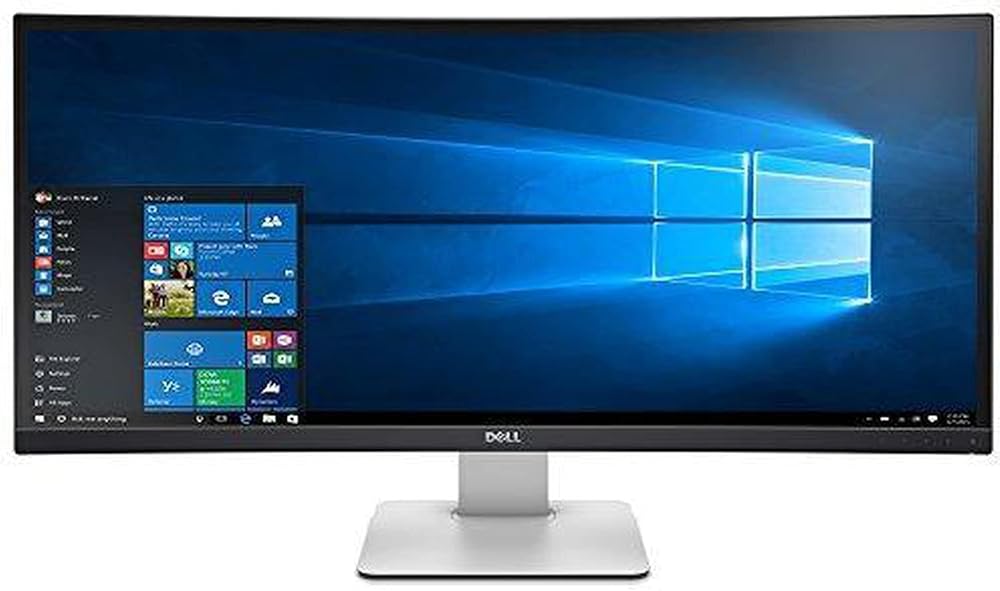
Related Products

AOC C24G1 24" Curved Frameless Gaming Monitor, FHD 1080p, 1500R VA panel, 1ms 144Hz, FreeSync, Height adjustable, VESA, 3-Year Zero Dead Pixels
monitor

ASUS TUF Gaming VG279QM 27” HDR Monitor, 1080P Full HD (1920 x 1080) Fast IPS, 280Hz, G-SYNC Compatible, Extreme Low Motion Blur Sync 1ms, DisplayHDR 400, Eye Care, DisplayPort Dual HDMI
monitor$269.99

ASUS TUF Gaming NVIDIA GeForce RTX 3080 OC Edition Graphics Card (PCIe 4.0, 10GB GDDR6X, HDMI 2.1, DisplayPort 1.4a, Dual Ball Fan Bearings, Military-Grade Certification, GPU Tweak II)
graphics card$799.99

ASUS TUF Gaming NVIDIA GeForce RTX 3080 Graphics Card (PCIe 4.0, 10GB GDDR6X, HDMI 2.1, DisplayPort 1.4a, Dual Ball Fan Bearings, Military-Grade Certification, GPU Tweak II)
graphics card$589.00
Dell UltraSharp U3415W 34-Inch Curved LED-Lit Monitor
4.5 (1,266 ratings)
N/A
Key Features
- Compliant standards: Plug and play, RoHS, TCO displays. Input connectors: 1 DP 1.2 (HDCP 1.4) / 1 mDP 1.2 (HDCP 1.4) / 1 DP 1.2 (out) with MST (HDCP 1.4) / 1 HDMI 1.4 (MHL 2.0) / 1 HDMI 2.0 (HDCP 1.4) / 4 USB 3.0 downstream ports with 1 x BC1.2 charging capability at 2A (max) / 2 USB 3.0 upstream ports
- Discover one of the world's first 34 inch 21:9 curved monitors with a panoramic view, cinematic WQHD resolution and superb sound. Ultra-wide curved screen that offers more display area and enhanced viewing comfort
- Unrivaled usability: Navigate across multiple applications and video inputs with picture by picture and picture in picture features
- 3-year limited hardware warranty and 3-year advanced exchange service and the firmware update utility software; Compatible with Windows 7
- 1 HDMI(vr2.0) connector; USB 3.0 Hi-speed hub (with 2 USB upstream port and 4 USB downstream ports); Speakers (9W x 2= 18W). Increase brightness & contrast controls via OSD
- Dimensions with stand (LxWxH) : 32.47 x 8.5 x 20.62 inches, dimensions without stand (LxWxH) : 32.47 x 3.00 x 14.65 inches
- Brightness- 300 cd/meter square. Response Time - 5 ms (gray-to-gray)
Specifications
* The PC Builder is a participant of the Amazon Associates Program, through which we earn advertising commission on qualified sales by linking to the Amazon products.
Customer Reviews
mde8965
Reading the reviews on Amazon and other places with regards to this, and other IPS panel monitors really gets you nervous. Its like a crap shoot as to whether you will get one with horrible backlight bleed or other issues. I wanted a large, ultrawide 1440p monitor for both business and gaming, but did not want to shell out $1,200 clams for a 1440p, 144Hz G-Sync IPS panel. So For a little over $600, and based on most of the reviews, this one looked like a good compromise.Love the way everything is packaged in the Dell box, well laid out and the screen is well protected. All the cables you could need are included (albeit a bit short). Loved the way the screen was so easy to attach to the base with no tools. Fired this baby up using a Display port to Display port cable (not the one that came in the box) and...nothing. Please note that DSP 1.2 is disabled by default in this monitor. So if your computer's GPU has DSP 1.2, you need to enable that in the monitor's on screen menus. I found that out after I switched to the Dell supplied Display port to miniDisplay port cable (which works out of the box). One minor complaint is that you have to stand on your head and have real good eyesight to get the cables all connected to the back of the monitor. But to be fair, all monitors these days seem to be like this.Anyway, either I got lucky, or this is a very very nice monitor. I do use this monitor is a fairly well lit room. But I noticed virtually NO backlight bleed on my monitor. I turned the lights down and started playing the movie, Alien, which has a lot of dark scenes, and barely, and I mean barely, could see slight light from the corners. Not enough at all to be distracting. And I will never notice it in my normal usage (which is not watching movies in the dark on a computer screen. I put up several solid color screens (from white all the way to red and navy blue) to check for evenness, and noticed no banding, blotchiness or other faults. No stuck pixels. The color calibration out of the box looks superb. The monitor comes pre-calibrated. I initially turned down the brightness a slight bit, but made no further adjustments. One issue I did have with the Dell Display software is figuring out how to add pre-sets for software. The dell comes with pre-sets (standard, multi-media, movie, game, and so forth with different brightness, contrast, etc.) for popular software based on type of application. It says to add a software program to the list to drag the application to the list. I don't know if I am dense, but I could not get that to work at all. Minor annoyance, not worth knocking down the rating.Anyway, I love this monitor so much. The colors are so rich with the ISP panel and the images are so sharp (1440p). Text even without zooming is small but very clear. It is so great to be able to open up three browser tabs and line them all up side by side, or have three business applications or windows open at once and be able to read them all very clearly. Like I said earlier, movies pop and there is a depth to them that I never have seen on my 1080p plasma TV. Gaming, especially using 3440x1440 is so awesome. I play a golf game regularly on steam. I was completely awestruck playing this game using the ultra wide screen. Note not all games support this 3440x1440 resolution, but newer games likely will. for super competitive FPS gamers, especially depending on your graphics card, you may be limited by the monitor's 60Hz refresh rate or the 5mps response time and the fact that there is no G-Sync/FreeSync. While there are some folks online claiming you can overclock this monitor to 80Hz, don't bother. While it will display at 80Hz, you will get dropped frames. This monitor was intended for 60Hz maximum refresh rate. But at $600-$700, only the most hardcore gamers will be disappointed. For the other 90% of gamers, 60Hz is plenty as long as you have a decent GPU. I am not a competitive online FPS gamer, so I am perfectly happy. And with a 5mps refresh rate, I certainly cannot detect any lag using my PS4 controller connected to the PC via Bluetooth.The curve is something that I was leery of, but now that I have it, there is no way I want to use flat screens any more. Heck there is no way that I want to use any monitor that is not an ultra-wide any more.In closing, I would say that if you have a decent computer CPU/GPU, and are not a super hardcore FPS gamer, and just want a stunning, immersive display for business, normal gaming, and even for movie watching, for $600-$700 you will feel like you made a smart buy, and saved $300-$600 over those "bleeding edge" ultrawides at the same time.So for business apps, A+, movies, A+, games B+
Kevin L
I had not been able to find this monitor in the local stores so I was hesitant to buy it. In addition, the reviews about backlight bleed were scary. However, I decided to pull the trigger and all I can say is I am extremely satisfied with the purchase. I had two 1920x1080 monitors side by side and wasn't sure if having a single monitor would make things better or worse. From the moment I first used the ultrawide, it felt much better than having two monitors and freed up some space on my desk. I usually have at least 5-10 windows open and with the dual monitor setup for my main apps I would have something like a PDF or web page (for technical reference) open on one monitor and an IDE on the other with a web page for testing with a bunch of console windows and other apps open behind those. However, having both the IDE and web page on the same monitor had me clicking back and forth between the two because it wasn't big enough to have both up at the same time comfortably. With the ultrawide, it is taller and wider (in terms of pixels) so I can have technical reference on the left, IDE in the middle, and test web page on the right hand side all at the same time without any physical breaks like you get with a dual monitor setup. Since it's taller, I can have console windows open as well at the bottom or top without being hidden behind other windows. Also, since the monitor is all one piece, there is less physical distance edge to edge so I do not have to turn my head or sometimes whole body to stare at one monitor or the other. I can sit straightforward and only need to move my head very slightly with mainly my eyes doing the moving. In terms of fatigue, this helped much more than I thought it would. The display is crisp and easy to read with great color. The pixel density isn't as good as a Macbook Pro retina display so it doesn't look quite as smooth, but it looks pretty darn good. Much better than the two Samsung LED monitors that this replaced. I also switch between a couple different laptops a lot and do not like typing on the laptop keyboards at my desk. So the other great thing about this monitor is the built in USB hub that allows you to use a single keyboard and mouse for both. Whichever input you're viewing, the USB devices will be directed to. The only thing that I wish the monitor had is a quicker way to change the screen, kind of like a previous channel button on a remote, so that I don't have to scroll through the options in the menu to select the desired input. If you do happen to watch movies on this monitor, they are great. Not having any black borders and the picture taking up the entire screen is breathtaking. My wife saw a movie on it and wishes we had a curved TV with 21:9 aspect ratio. Backlight bleed in the four corners isn't as bad as the pictures I've seen, but when watching movies with dark scenes or putting a completely dark background up, it is definitely there, but I wouldn't say it is a reason to not buy the monitor unless it's crucial for what you do that it is pure black in the corners. I use it mainly for work as an IT consultant and developer and do not notice the backlight bleed whatsoever during my day to day use. I have one VM with a completely black background and don't see the backlight bleed in the corners unless I look for it and it's really dark in the room. One last thing, it comes with most of the cables you'd need. I bought a separate DisplayPort to DisplayPort and miniDisplayPort to DisplayPort cable, both of which I didn't need because the monitor came with them already. It also comes with one USB cable for the uplink from one computer, so you'd need to buy a second if you want to use the same USB components through both computers. Also, when the monitor is off, the USB hub is off, so you have to turn the monitor on if you want to use the USB devices to wake up your computers. Not a big deal, but something that I sometimes forget to do.
More Related Products

Asus ROG Swift PG65UQ 65” HDR Gaming Monitor 144Hz 4K (3840 X 2160) G-Sync Ultimate Eye Care DisplayPort HDMI USB Aura Sync HDR10 Displayhdr1000 UHD Premium
monitor
ASUS

LG 27GL850-B 27 Inch Ultragear QHD Nano IPS 1ms NVIDIA G-Sync Compatible Gaming Monitor
monitor$280.00 with 20 percent savings
LG

ASUS TUF Gaming NVIDIA GeForce RTX 3080 Graphics Card (PCIe 4.0, 10GB GDDR6X, HDMI 2.1, DisplayPort 1.4a, Dual Ball Fan Bearings, Military-Grade Certification, GPU Tweak II)
graphics card$589.00
ASUS

MSI Gaming GeForce RTX 3080 10GB GDRR6X 320-Bit HDMI/DP Nvlink Torx Fan 3 Ampere Architecture OC Graphics Card (RTX 3080 Ventus 3X 10G OC)
graphics card$399.99
MSI

ASUS ROG STRIX GeForce RTX 2080TI-O11G Overclocked 11G GDDR6 HDMI DP 1.4 USB Type-C Gaming Graphics Card
graphics card$499.99
ASUS

NVIDIA GEFORCE RTX 2080 Ti Founders Edition
graphics card$849.40
NVIDIA
More Related Products

Asus ROG Swift PG65UQ 65” HDR Gaming Monitor 144Hz 4K (3840 X 2160) G-Sync Ultimate Eye Care DisplayPort HDMI USB Aura Sync HDR10 Displayhdr1000 UHD Premium
monitor
ASUS

LG 27GL850-B 27 Inch Ultragear QHD Nano IPS 1ms NVIDIA G-Sync Compatible Gaming Monitor
monitor$280.00 with 20 percent savings
LG

ASUS TUF Gaming NVIDIA GeForce RTX 3080 Graphics Card (PCIe 4.0, 10GB GDDR6X, HDMI 2.1, DisplayPort 1.4a, Dual Ball Fan Bearings, Military-Grade Certification, GPU Tweak II)
graphics card$589.00
ASUS

MSI Gaming GeForce RTX 3080 10GB GDRR6X 320-Bit HDMI/DP Nvlink Torx Fan 3 Ampere Architecture OC Graphics Card (RTX 3080 Ventus 3X 10G OC)
graphics card$399.99
MSI

ASUS ROG STRIX GeForce RTX 2080TI-O11G Overclocked 11G GDDR6 HDMI DP 1.4 USB Type-C Gaming Graphics Card
graphics card$499.99
ASUS

NVIDIA GEFORCE RTX 2080 Ti Founders Edition
graphics card$849.40
NVIDIA